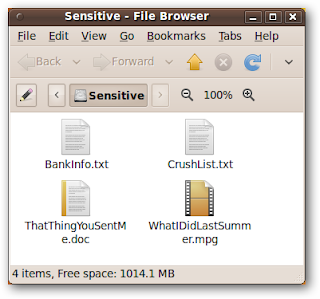Use an Ubuntu Live CD to Securely Wipe Your PC’s Hard Drive
How-To Geek have another good article well worth your time:
Have you ever given or sold a PC to somebody else, but really wanted to completely wipe the hard drive first? Today we’ll show you how to use an Ubuntu Live CD to get your personal information off your PC.
When you delete a file in Windows, Ubuntu, or any other operating system, it doesn’t actually destroy the data stored on your hard drive, it just marks that data as “deleted.” If you overwrite it later, then that data is generally unrecoverable, but if the operating system don’t happen to overwrite it, then your data is still stored on your hard drive, recoverable by anyone who has the right software.
By securely deleting files or entire hard drives, your data will be gone for good.
Have you ever given or sold a PC to somebody else, but really wanted to completely wipe the hard drive first? Today we’ll show you how to use an Ubuntu Live CD to get your personal information off your PC.
When you delete a file in Windows, Ubuntu, or any other operating system, it doesn’t actually destroy the data stored on your hard drive, it just marks that data as “deleted.” If you overwrite it later, then that data is generally unrecoverable, but if the operating system don’t happen to overwrite it, then your data is still stored on your hard drive, recoverable by anyone who has the right software.
By securely deleting files or entire hard drives, your data will be gone for good.